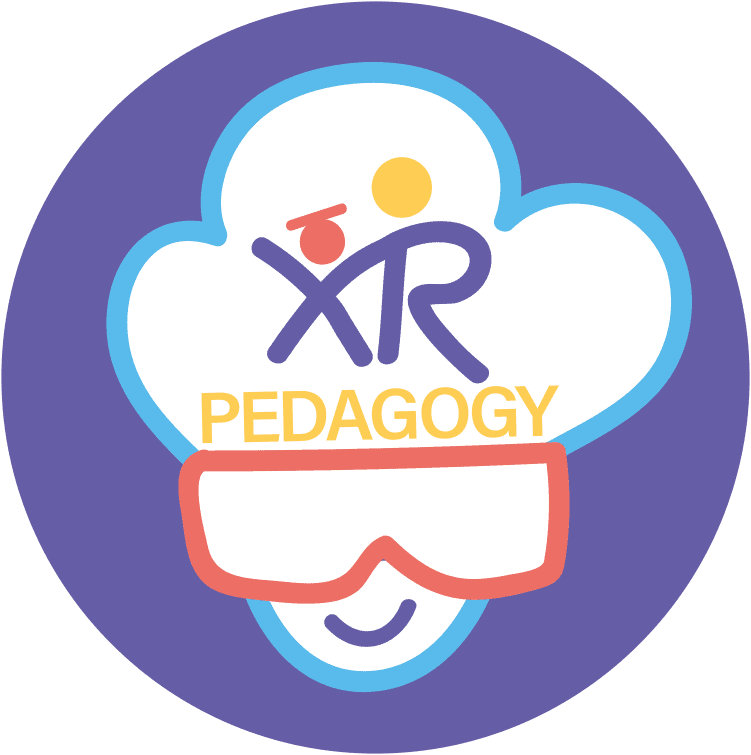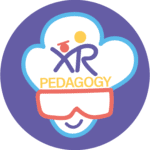Imagine getting together your homeschoolers to brainstorm on a collaborative project with other homeschooler in the world! Everyone can join the workroom regardless of physical distance with great spatial audio. Thanks to the video call feature, other student can join the virtual workroom from a computer or a Mac, even if they don’t own an Oculus Quest 2. Facebook claims that workrooms support up to 16 people in VR together, and up to 50 people total on a call, including video participants.
- 👉Meeting notes, file sharing, calendar integration, and chat:
In Facebook Workrooms web app, every room comes with a place on the web to capture notes and action items while you’re in a meeting, share links and files, and chat with other You can also sync your Outlook or Google Calendar to make it easier to schedule class? and send invites.
- 👉Mixed-reality desk and keyboard tracking:
This is honestly really cool, 💜. It is very useful for instance if your homeschoolers are listening a presentation and they want to take notes on their PC. We been experimenting different platform to meet in VR, and having the capacity to easily take notes when you have your headset, (believe us), is really an important feature. Homeschoolers and parents can have their personal workspace similar in VR and in real life. We think this is probably one of the most innovating thing about Facebook Horizon Workrooms.
- 👉Hand tracking : designed to use your hands:
Workrooms was designed from the start to be used in VR with your hands, and not controllers, as primary input. This helps to create a more natural and expressive social experience and lets you switch more easily between physical tools like your keyboard and controllers when needed. Sometimes in VR you have such a feeling of “beeing ther”, that using your hands to interact seems spontaneously more natural. Horizon workrooms can track your real hands and you will learn how to take, switch, select, etc. …objects in the room.
- 👉Write, sketch and draw on the virtual Whitebord (blackboard):
Every room in Workrooms offers infinite possibility to ease homeschoolers collaborations. All the students can talk sitting at the desk but they can also stand up from the desk and join a whiteboard (actually a blackboard). Write, sketch or draw on the whiteboard is really easy and fun with the controllers. For the first time, you can use your controller in a new way by flipping it around and writing with it like a pen, either on the physical desk in front of you or standing with others at the whiteboard.
- Pin images on the whiteboard:
You can also pin images from your computer on the whiteboard and then mark them up and review with colleagues. Your whiteboards stick around in Workrooms for as long as you need them. And once you’re done, you can export any whiteboard out of VR to share as an image on your computer.
- Share your screen, take advantage of presentations
Alternatively, parents and homeschoolers can also share their desktop on a big screen so that all the other homeschoolers can see it. This is always interesting for presentations.
- Privacy- that’s what they said.
Facebook claims that nothing of what you do or say in Workrooms is used to profile you. And you can trust them, because… 🤔can we? I mean if you are worry of your privacy stop use social network, smartphones and any VR experience using an Oculus…