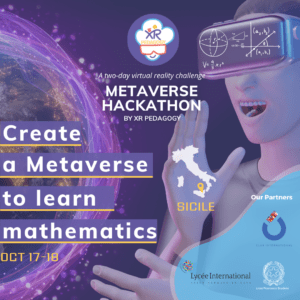
Metaverse Hackathon in Sicily.
XR PEDAGOGY organizes a Metaverse Hackathon in Sicily! French and Italian Students developed a VR environment to have fun with maths!
CoSpaces Edu eases the design of 3D environments that can then be “visited” in virtual reality or projected in augmented reality.
CoSpaces Edu allows students to design their own immersive worlds with 3D content. Moreover, your students can then, animate their creation with code. This online software is a kind of Scratch, where your students will code the characters and objects they have created or dropped.
Thus, you can then explore the created worlds in augmented reality or Virtual reality.
Using a smartphone, a tablet and/or a MERGE-Cube you will scan your creation. Thanks to virtual reality, you will also be able to visit their or your world in 3D using a CardBoard type viewer.
Co Space Edu allows to change the setting, add characters, animals, objects, etc.. Although the selection is limited in the free version, there is still enough choice to have fun and get used to the way it works.
The app is available on three platforms: online, iOS and Android.
+ Teacher can manage their class, student by student.
+ You see the student intervenes in real time.
+ Multi-support, whether on a tablet or computer, with the possibility of integrating augmented reality.
+ Ideal for multidisciplinary project work.
– The free version is limited, and there are few features even though it is possible to do some projects with the free version.
-There is no support for coding experiments.
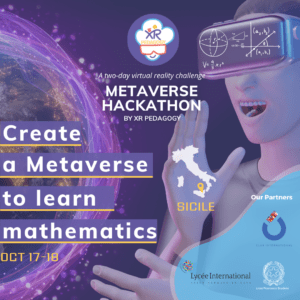
XR PEDAGOGY organizes a Metaverse Hackathon in Sicily! French and Italian Students developed a VR environment to have fun with maths!

Nature Treks VR allow to create and shape a virtual world by growing trees🌲✨, spreading flowers 🌺 or even changing the weather 🌧️ and time of day 🌙 ☀️

GADGETEER is a virtual reality puzzle game based on physics. You build creative chain reaction machines to solve fun, intricate puzzles.🧩

Facebook Horizon Workrooms is a new free virtual-reality remote workspace for those who own an Oculus Quest 2. This virtual environment is made to

👀 Sharecare VR is an educational virtual reality application allowing anyone to freely explore an anatomically accurate 3D model of the human body 🫁 🫀 🧠

This VR experience brings you in a bomber crew during a raid over Berlin in WW2. The Vr experience is based on a real audio footage from 1943!
We respect your choices, if you subscribe now to our newsletter, you will be able to unsubscribe at anytime.
The information collected from this form will be transmitted to xrpedagogy.com services for the management of your request. Learn more about managing your data and your rights
© 2020 All rights Reserved. Design by xrpedagogy.com
